Tired of trashing photos because they don't cut it? Tired of re shooting again and again and still get crummy photos?
You can still use those not so perfect photos by tweaking them a little thus avoiding re shoots.
Every program has a layers tab and there is where you are going to perform some tricks.
i use Ps so the nomenclature will be theirs, but it is pretty similar in all programs.
Here's a quick and dirty mini tute:
You can still use those not so perfect photos by tweaking them a little thus avoiding re shoots.
Every program has a layers tab and there is where you are going to perform some tricks.
i use Ps so the nomenclature will be theirs, but it is pretty similar in all programs.
Here's a quick and dirty mini tute:
- Make a duplicate of the layer
- Go to Image>Adjustments>Levels
- Move the first slider on the right until you get the whites
- Adjust the colors with the middle one
- If need be increase the contrast with the last slider
- When you get what you need click ok.
If you need to fine tune the colors.
- Go to Image>Adjustments>Curves
- Adjust the RGB channel by clicking on the line and adding points. Move them until you get what you want.
- Click ok then flatten the layers.
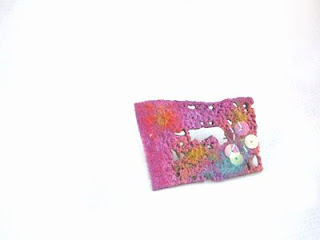
You will be surprised how much you can improve your photos.
Now, out of focus is not so easy to improve it means re shoot sorry:) !
neki desu














2 comments:
I've never worked with layers, sounds complicated...I guess I wish I could do that :)
Great advice! I should apply it to my own photos! Bookmarking for later!
Post a Comment